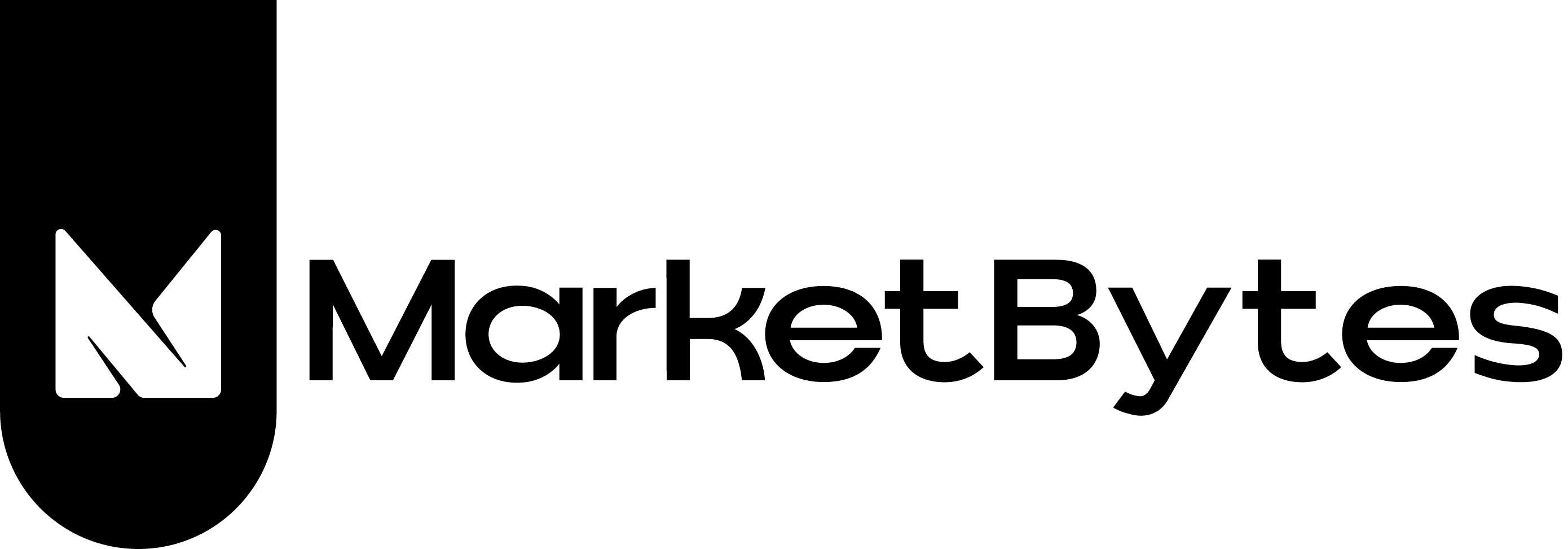What is the Importance of User Interface? When it comes to technology, we often marvel at its capabilities and the convenience it brings to our lives. However, what truly makes a piece of technology memorable and enjoyable to use, that were Importance of User Interface comes into play. User interface design is the art of creating visually appealing and intuitive interfaces that enhance the user experience. It is the bridge between technology and humans, allowing us to interact seamlessly with the digital world.
Key Principles of Effective User Interface Design
To create a user interface that truly resonates with users, website designers and website development companies in Kerala must adhere to some key principles of effective user interface design. These principles serve as a guide to ensure that the interface is intuitive, user-friendly, and aesthetically pleasing.
You’ll typically see longer videos on a business’s website or YouTube. Video and podcast hosting provider, Wistia, uses long-form video to educate its audience about the cost of video production.
1. Simplicity
Simplicity is the cornerstone of good user interface design. A cluttered and complex interface overwhelms users and hampers their ability to navigate the product. By keeping the design clean and minimalistic, designers can create a clear and focused experience. Simple interfaces are easier to understand, navigate, and remember, resulting in a more enjoyable user experience.
2. Consistency
Consistency is crucial in user interface design as it helps users develop mental models and expectations. When elements are consistent across different screens and interactions, users can easily understand how to interact with the product. Consistency in design elements, such as colors, typography, and icons, creates a cohesive and harmonious experience, reducing cognitive load and enhancing usability.
Make sure when you’re thinking about the duration of your videos that you first research the platforms where you want to share them. The last thing you want to do is invest in a video that doesn’t work where you want to share it.
3. Feedback and responsiveness
Users need feedback to understand the outcome of their interactions. Providing visual and auditory feedback when users perform actions helps them understand the system’s response and provides a sense of control. Additionally, a responsive interface that reacts quickly to user input enhances the feeling of seamlessness and responsiveness, leading to a more engaging and memorable user experience.
Since the early 2000s, video has exploded as a method for building relationships with audiences. Back in 2005, for example, YouTube was just a small video dating site (yes, dating site). It was not the major video search engine and social media platform it is now. We didn’t have TikTok, IGTV, Reels, or a majority of the other video-focused platforms, either. YouTube, however, is a perfect example of why mixing both lengthy and bite-size videos matters. Up until 2022, long-form YouTube videos were the way. How long people watch videos was (and still is) an important part of its algorithm. Just look at the hour-long event videos Apple shares on its channel. To compete with short-form powerhouses like TikTok and Instagram, YouTube launched its Shorts feature that limits video length to 60 seconds or less.
In the realm of technology, the allure lies not just in capabilities, but in the transformative user experience.
Understanding User Behavior and Psychology in Interface Design
To create a user interface that truly resonates with users, designers must have a deep understanding of user behavior and psychology. By understanding how users think, perceive, and interact with digital products, designers can create interfaces that cater to their needs and desires.
1. Cognitive Load
Cognitive load refers to the mental effort required for users to complete a task. Designers should strive to minimize cognitive load by reducing unnecessary complexity and providing clear and concise instructions. By simplifying the interface and breaking down tasks into smaller, manageable steps, designers can help users focus on the task at hand and enhance their overall user experience.
2. Visual Hierarchy
Visual hierarchy plays a crucial role in guiding users’ attention and prioritizing information. By understanding how users scan and perceive information, designers can create interfaces that effectively communicate the most important elements. Through the use of size, color, contrast, and positioning, designers can create a clear visual hierarchy that enhances the user experience and ensures that users can easily find and understand the information they need.
3. Emotional Design
Emotions play a significant role in user experience. Users are more likely to remember and engage with a product that evokes positive emotions. Designers can utilize color psychology, visual elements, and storytelling techniques to create emotional connections with users. By understanding the emotional impact of design choices, designers can create interfaces that leave a lasting impression on users.
The Role of Aesthetics in User Interface Design
Aesthetics play a vital role in user interface design. While functionality and usability are essential, aesthetics contribute to the overall user experience by creating a visually pleasing and emotionally engaging interface.
1. Visual Appeal
Visual appeal is the first impression a user gets when interacting with a product. A well-designed user interface grabs the user’s attention and entices them to explore further. By using color palettes, typography, and visual elements that align with the brand’s identity, designers can create visually appealing interfaces that leave a lasting impact.
2. Branding and Identity
3. Emotional Impact
Usability and Accessibility Considerations in User Interface Design
Usability and accessibility are crucial considerations in user interface design. A well-designed interface should be intuitive, easy to navigate, and accessible to all users, regardless of their abilities.
1. Usability Testing
2. Accessibility Standards
3. Responsive design
With the increasing use of mobile devices, responsive design has become a necessity. Responsive design ensures that the user interface adapts and responds to different screen sizes and devices. By designing interfaces that are responsive, designers can provide a consistent and enjoyable user experience across various devices, enhancing usability and accessibility.
Best Practices for Designing Intuitive and User-Friendly Interfaces.
1. Conduct user Research
2. Use Clear and Concise Language
3. Provide contextual help and guidance
Case Studies of Successful User Interface Designs
1. Apple’s iPhone
2. Airbnb
3. Google Maps
Tools and Resources for User Interface Design
- Adobe XD: Adobe XD is a powerful design and prototyping tool that allows designers to create interactive and responsive user interfaces.
- Figma: Figma is a collaborative design tool that enables designers to create and iterate on user interface designs in real-time.
- Material Design: Material Design is a design system created by Google that provides guidelines and resources for creating visually appealing and intuitive interfaces.
- Dribble: Dribble is a community of designers that showcases their work and provides inspiration for user interface design.
By leveraging these tools and resources, designers can streamline their workflow and create interfaces that are both visually stunning and user-friendly.
Harnessing the Power of User Interface Design for Unforgettable User Experiences
User interface design plays a vital role in creating memorable and enjoyable user experiences. By understanding the importance of user interface design and following key principles, designers can create interfaces that are intuitive, aesthetically pleasing, and accessible to all users. Through a deep understanding of user behavior and psychology, designers can create interfaces that resonate with users and leave a lasting impression.
A well-designed user interface enhances usability, builds brand loyalty, and drives user engagement. By investing in user interface design and following best practices, companies can harness the power of user interface design to create unforgettable user experiences that delight and inspire users.